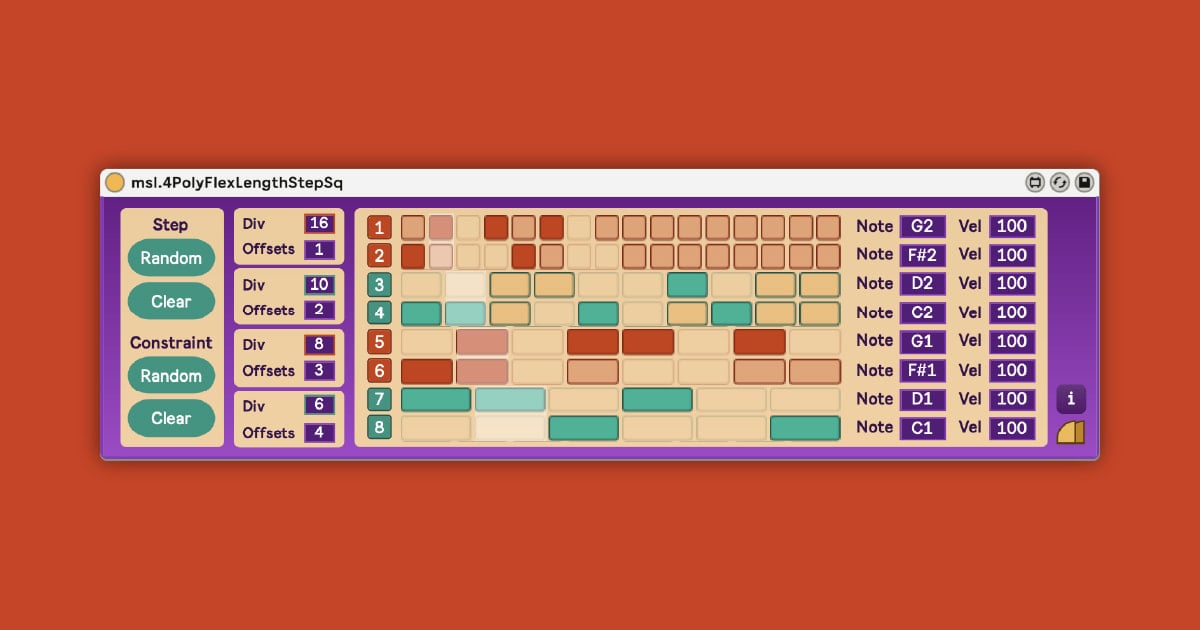4PolyFlexLengthStepSq
About
4 step sequencers with 2 lines to create complex and exciting polyrhythms.
By combining the number of steps (Divisions) and the length of the loops (Bar Offsets), you can easily and flexibly create four different polyrhythms.
4つのグリッドを組み合わせて、複雑で刺激的なビートを作ることができるステップシーケンサー。
ステップ数(Divisions)とループの長さ(Bar Offsets)を組み合わせ、簡単に柔軟な4種類のポリリズムを作成することができます。
How to use
Step
- Random ... With each click, the step sequencer cell is randomly selected.
Each time you press the button, the selected cell will be increased. - Clear ... Set all cells to clear.
- Random ... クリック毎にステップシーケンサーのセルがランダムに選択されます。押すたびに空いてるところを対象に増えていきます。
- Clear ... すべてのセルを非選択にします。
Constraint
- Random ... Randomly enable/disable the cell of the step sequencer.
- Clear ... Set all cells back to selectable.
- Random ... ステップシーケンサーのセルの有効/無効をランダムに設定します。
- Clear ... ステップシーケンサーのセルの有効/無効を全て有効に戻します。
Grid (1-2 / 3-4 / 5-6 / 7-8)
- Div ... You can change the number of grids in the sequencer.
- Offsets ... You can add a number between 0 and 4 to the number of beats in the time signature set in Live.
For example, if the time signature is 4/4, and you set Offsets to 1, the total length of the grid will be 5 quarter-note beats. - Grid ...In row 1-2, 5-6, the cell will turn red when selected, and in row 3-4, 7-8 it will turn green.
Each row will output the MIDI specified by "Note" and "Vel" in that row.
The length will be the length of one beat, calculated by the number of "Divisions". - Note ... Specifies the MIDI pitch.
- Vel ... Specifies the MIDI velocity.
- Div ...シーケンサーのグリッド数を変更することができます。
- Offsets ... Liveに設定されている拍子記号の拍数に0から4の数字を足すことができます。
例えば拍子記号が4/4の場合、Offsetsを1にすると、グリッドの全長は四分音符5拍分となります。 - Grid ... 1-2行目、5-6行目では、セルが選択されると赤色になり、3-4行目、7-8行目では緑色になります。
各列では、その列の「Note」と「Vel」で指定されたMIDIが出力されます。
その際にLengthは "Divisions" で選択された数から計算された1拍の長さとなります。 - Note ... MIDIの音高を指定します。
- Vel ... MIDIのベロシティーを指定します。