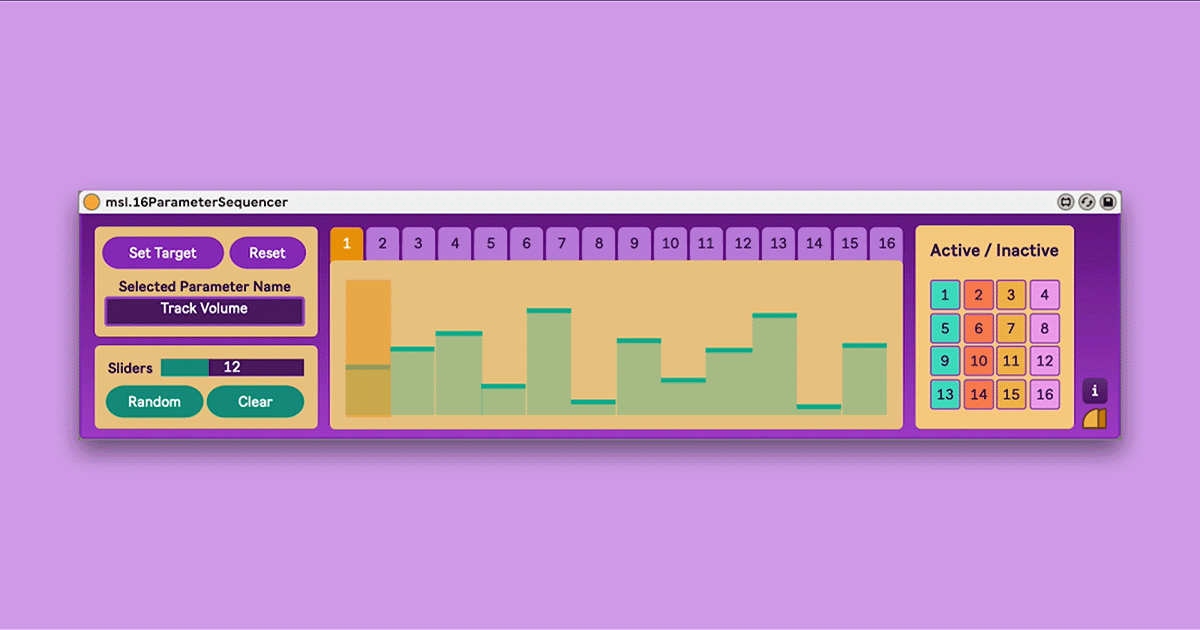16ParameterSequencer
About
With this device, you can rhythmically manipulate up to 16 parameters of various synthesizers and effectors on Live, just like a sequencer.
The length of the bar is synchronized with the Live tempo.
This device divides a bar between 2 to 32 and then you can manipulate the parameter value of each timing with a multi-slider.
このデバイスではLive上の各種シンセサイザーやエフェクターなどのパラメータを最大16個まで、シーケンサーのようにリズミカルに操作することができます。
1小節の長さはLiveのテンポ情報と同期しており、1小節を2から32に分割し、それぞれのタイミングでのパラメータをマルチスライダーで操作することができます。
How to Use
Set/Unset the target parameter
1. Click the "Set target" button.
You will see the button changes to "Click target."
That means the device has switched to parameter selection mode.
2. Select any Live parameters that you want to assign.
Once assigned, the "Name" box will display the name of the assigned parameter. Also, the parameter will be gray-out.
3. If you want to unassign, click the "Reset" button.
1. "Set target"ボタンを押してください。ボタンの表示が"Click target"へと変わりますが、これはデバイスがパラメータ選択モードに切り替わったことを意味します。
2. 割り当てたいLiveのパラメータを選択してください。割り当てが成功すると、"Name"ボックスの表示がそのパラメータの名前へと変わります。また、元のパラメータの表示がグレーアウトします。
3. パラメータの割り当てを解除するには、"Reset"ボタンを押してください。
Change the bar divide number
You can change the slider count(bar divided number) with the named “Sliders” number box between 2 to 32.
"Sliders"ボックスで2から32の間でスライダーの数(1小節の分割数)を変更することができます。
Change parameter value at each timing
The slider located in the center of the device allows you to manipulate the parameter values at each timing.
You can also set random value to sliders with the left side "random" button.
With the "Clear" button next to "Random", you can restore all the value of sliders to default.
画面中央に配置されたスライダーを操作することで、各タイミングでのパラメータの値を操作することができます。
また、左側の"Random"ボタンでスライダーにランダムな値を設定することもできます。
その隣にある"Clear"ボタンですべてのスライダーの値を規定値に戻すことができます。
To manipulate multi parameters
The tabs at the top allow you to switch between 16 parameters. For each tab, you can set a parameter and its sequence individually.
上部のタブで16個のパラメータを切り替えることができます。各タブで割り当てるパラメータやシーケンスを個別に変更することができます。
Active / Inactive each parameter sequencer
The buttons located on the right side of the screen allow you to enable or disable each parameter sequencer.
右側に配置されているボタンで各パラメータシーケンサーの有効/無効を切り替えることができます。